
PT Solutions + LeadingReach: An Unstoppable Force for Better Referral Management
Adopt LeadingReach and seamlessly transform patient referrals into powerful results
PT Solutions is using LeadingReach to create outstanding patient care experiences through better care coordination. In addition to reducing staff time spent leaving voicemails and chasing down faxes, PT Solutions has elected to use LeadingReach for integrated, streamlined referral management workflows.

Find a Clinic Near You
With several locations across major US metro areas, finding care from PT Solutions is one click away.
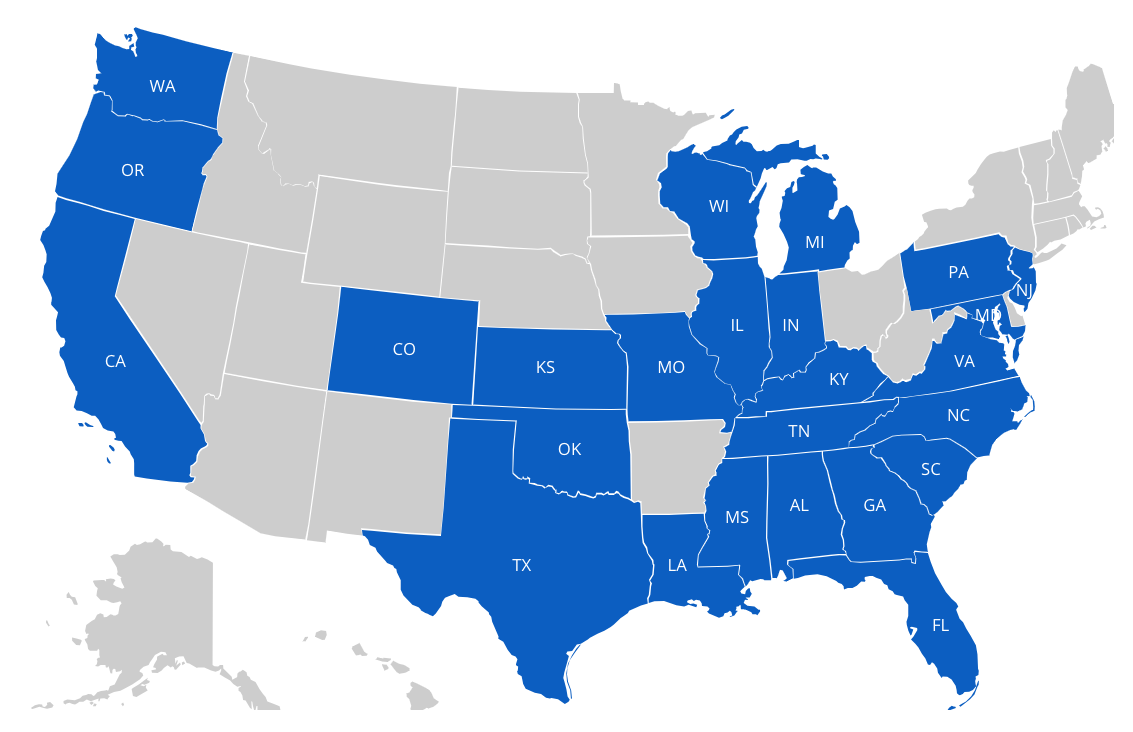
Benefits of Connecting with PT Solutions
Enhance communication and coordination across your referral network with benefits that include:
- Eliminating the need for unnecessary fax and phone calls
- Easy sending and receiving of HIPAA-secure messages and file attachments
- Improved patient experiences and outcomes

What is LeadingReach?
LeadingReach is a HIPAA-secure, web-based platform that combines the largest connected provider community in healthcare with clinical workflow management tools, secure team-based chat, and document exchange. This empowers care coordination teams to track patient journeys, communicate more effectively, and increase overall network utilization regardless of EHR.
Organize Your Referrals in a Single View
Track, manage and filter all your sent referrals under one easy-to-use view. Keep track of which referrals have been accepted and scheduled for appointments, with the referred-to provider closing the loop on a patient’s transition of care.
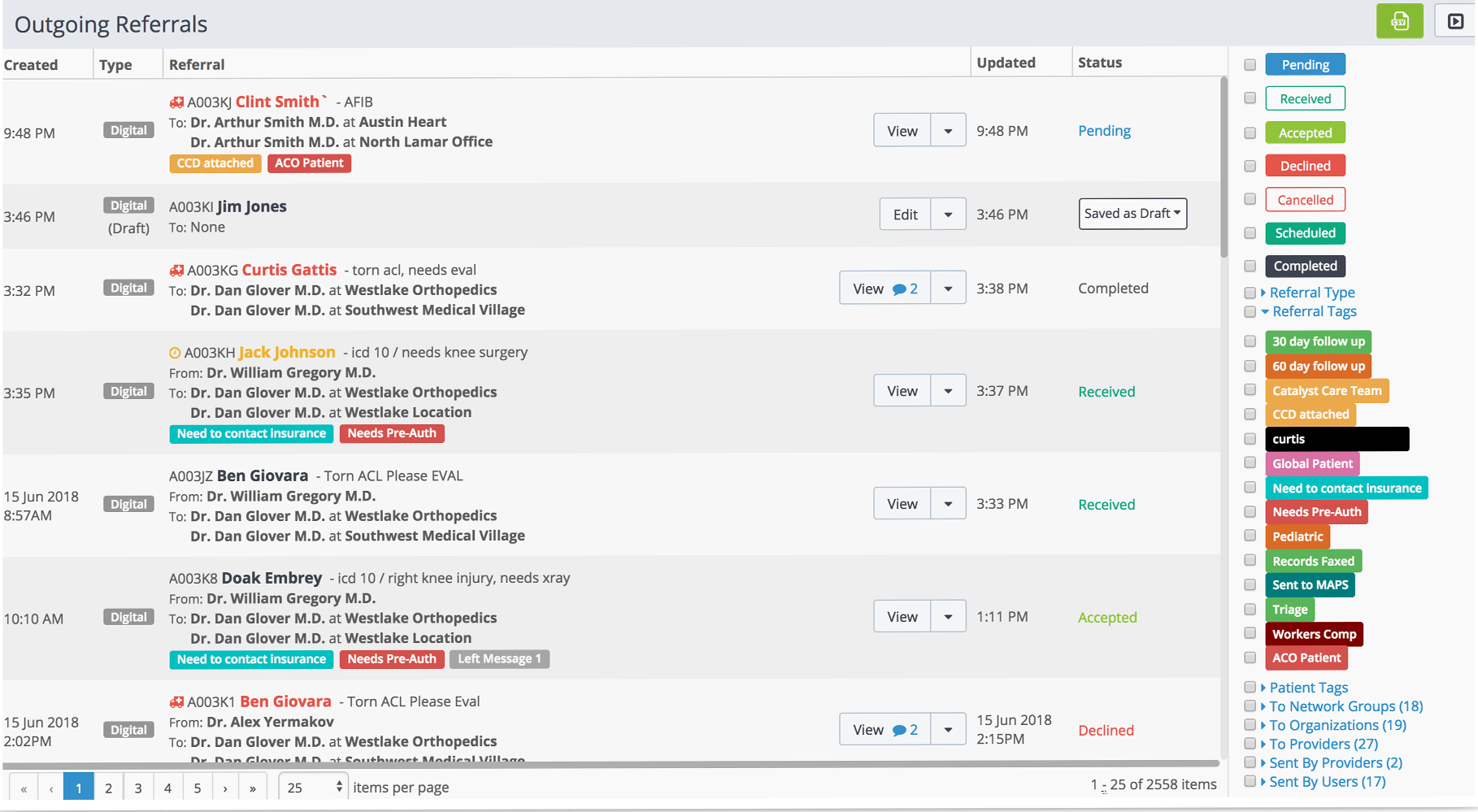
Some FAQs
LeadingReach offers flexible plans (including a free version) to accommodate the needs of any healthcare organization. For more information on pricing and access levels, please visit our pricing page here.
LeadingReach will have no impact on the physician work process. It will create efficiencies for your staff and will extend our collective ability to create enhanced coordination of care. This web-based tool will connect all of our referral partners in an online setting, eliminating the need to manually print and fax referral orders that will help ensure better care coordination for PT Solutions patients.
It’s best to schedule a quick overview where we can go into more details with you 1-on-1.
You can also email us at [email protected] or call us at 1-866-656-4410 for more information.
For internal PT Solutions user access to LeadingReach, you can submit a request to our leadership team directly by using this link.
Alternatively, you can email [email protected] or call at 1-866-656-4410, x200 where LeadingReach Support can help you in a personalized setting.



